Exploring the world of sims mods
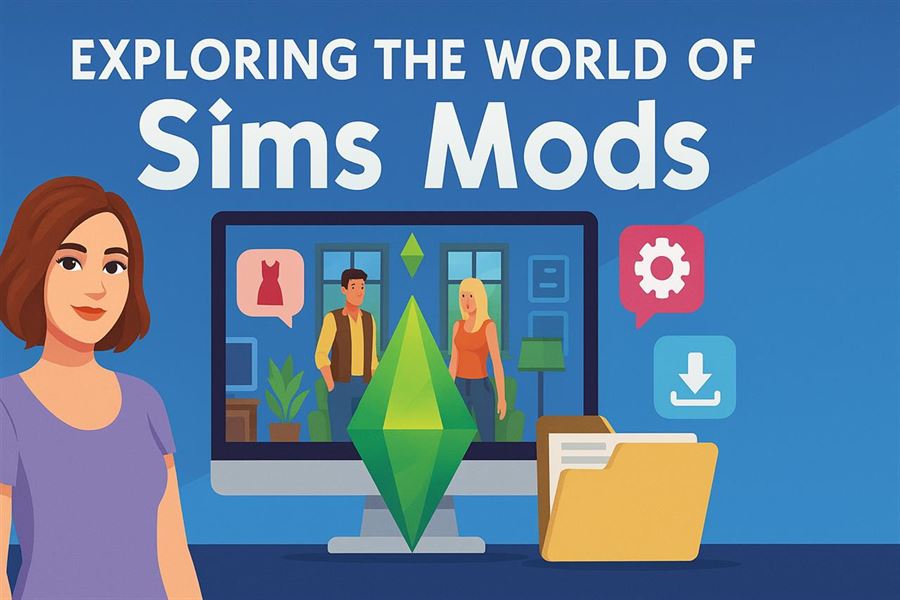
The Sims franchise has captivated players for over two decades, offering a sandbox of virtual life where creativity knows no limits. While the base game offers a rich experience, what truly extends its longevity and fun is the vibrant modding community. Sims Mods provide players with powerful tools to tweak, enhance, and completely transform their Sims gameplay experience.
What Are Sims Mods?
Sims mods are user-created modifications that alter various aspects of The Sims games. These changes can range from simple aesthetic tweaks, like new hairstyles or clothing, to complex gameplay overhauls, such as updated career systems, expanded relationship dynamics, or new life stages. Mods are a way for players to personalize the game beyond what the developers initially designed.
Types of Sims Mods
There are many categories of mods available, catering to different play styles and preferences. Below is a look at some of the most popular types.
1. Custom Content (CC)
Custom Content focuses on the visual elements in the game. This includes:
- New hairstyles
- Clothing and accessories
- Furniture and decor items
- Build mode textures and objects
CC is ideal for players who love creating unique Sims or designing visually stunning homes.
2. Gameplay Mods
Gameplay mods go beyond appearances, altering how the game functions and introducing new features. For example:
- Expanded traits and personality systems
- Additional career paths and job interactions
- Realistic relationship and pregnancy mechanics
- Fully functional farming or education systems
These mods enrich the simulation aspect of the game and provide long-term engagement for experienced players.
3. Quality of Life Mods
These mods aim to improve the overall user experience. They might include:
- Smarter AI behaviors
- Improved UI and menu layouts
- Bug fixes and performance enhancements
Quality of Life mods are especially useful for players who want a smoother, less frustrating gameplay experience.
How to Install Sims Mods
Installing mods is relatively simple, making it accessible even for those new to gaming customization. Here is a basic guide:
Step 1: Download the Mod
Start by finding a trustworthy source for mods. Be sure to check for compatibility with your current game version.
Step 2: Unzip the Files
Mods are usually compressed in .zip or .rar formats. Extract them using software like WinRAR or 7-Zip.
Step 3: Place in Mods Folder
Move the extracted files to the “Mods” folder, located in the main Sims folder within your Documents directory. The typical path is:
Documents > Electronic Arts > The Sims 4 > Mods
Step 4: Enable Mods in Game
Launch the game and enable mods and custom content through the Game Options menu. Restart the game to apply changes.
Staying Safe While Using Mods
Although mods can enrich your gameplay, they also come with some risks. Here are a few safety tips:
- Always download mods from reputable websites
- Keep your mods updated to prevent game crashes
- Use a mod manager to help organize and track changes
- Back up your save files before installing new mods
The Impact of Mods on the Sims Community
Mods have significantly contributed to the longevity and popularity of The Sims franchise. They allow players to tailor the game to their interests, whether it's focusing on family dynamics, creating fantasy worlds, or experimenting with outlandish scenarios. The modding community is also a hub of creativity and innovation, with modders often addressing features requested by players that may not be immediately available in official updates or expansions.
Conclusion
Sims mods transform an already dynamic game into an endlessly customizable universe. Whether you're a seasoned player or new to The Sims, diving into the world of mods can greatly expand your enjoyment and reignite your creative spirit. With limitless combinations and ever-evolving content, there’s always something new to explore in the modded Sims experience.